Wilcom and Hatch are both powerful embroidery software programs, but they cater to different types of users and offer different sets of features. Wilcom is known for its professional-grade tools and is often the choice for large businesses and advanced users, while Hatch, developed by Wilcom, is designed for hobbyists and small businesses who need a more accessible and user-friendly option. Below is a detailed comparison of the features of Wilcom Embroidery Studio and Hatch Embroidery Software.
1. Target Audience
- Wilcom Embroidery Studio:
- Designed for professional embroiderers, large businesses, and commercial settings.
- Offers advanced digitizing, editing, and design tools suitable for high-volume work.
- Hatch Embroidery:
- Geared towards hobbyists, small businesses, and semi-professionals.
- Provides a user-friendly interface with powerful tools but is more accessible to beginners.
2. Price
- Wilcom Embroidery Studio:
- Price Range: $4,000 – $5,000 for a perpetual license.
- Subscription: $125 – $150 per month or $1,500 – $1,800 per year.
- Offers modular pricing for specific features and add-ons.
- Hatch Embroidery:
- Price Range: $199 for basic levels up to $1,399 for the full version (Hatch Embroidery Digitizer).
- More affordable with different levels (Hatch Embroidery Personalizer, Hatch Embroidery Composer, Hatch Embroidery Digitizer) to suit various needs.
3. User Interface
- Wilcom Embroidery Studio:
- More complex and feature-rich interface tailored for professionals.
- Offers extensive customization options, which can make the learning curve steep for beginners.
- Hatch Embroidery:
- Simplified and intuitive interface designed for ease of use.
- Clear icons and menus make it easier for new users to get started without extensive training.
4. Key Features Comparison
| Feature | Wilcom Embroidery Studio | Hatch Embroidery |
|---|---|---|
| Auto-Digitizing | Advanced auto-digitizing with more control and options. | User-friendly auto-digitizing with fewer options but easier to use. |
| Manual Digitizing | Comprehensive manual digitizing tools with extensive stitch types. | Strong manual digitizing but with fewer stitch options than Wilcom. |
| CorelDRAW Integration | Full integration with CorelDRAW for advanced vector design. | Basic CorelDRAW integration, limited to higher-tier versions. |
| Advanced Stitch Effects | Wide range of professional effects, such as 3D puff, sequins, chenille. | Offers basic 3D effects and stitch styles, suitable for most hobbyists. |
| Lettering & Monogramming | Extensive options with precise control over every aspect. | Robust lettering features with ease of use but fewer customization options. |
| Design Management | Advanced tools for design management and workflow integration. | Simplified design management, suitable for small-scale operations. |
| File Format Support | Supports a wide range of machine formats (over 60). | Supports fewer formats but covers most popular ones (over 30). |
| Hoop and Machine Support | Extensive hoop and machine compatibility for commercial use. | Good range of hoop and machine support, ideal for home use. |
| Appliqué & Embellishments | Advanced appliqué and embellishment features with detailed control. | Easy-to-use appliqué tools with fewer advanced settings. |
| Sequin and Multi-Decorations | Professional-grade sequin, multi-decoration tools for specialized work. | Basic sequin support, less suited for high-volume specialized work. |
| Team Collaboration Tools | Tools like Wilcom Design Workflow for team-based projects. | Lacks collaboration features, focused on individual use. |
| Updates & Support | Frequent updates with strong technical support and training options. | Regular updates with good support, but less extensive than Wilcom. |
| Customizable Shortcuts | Fully customizable, suited for advanced users. | Limited customization, but with pre-set shortcuts for common tasks. |
5. Design and Stitching Quality
- Wilcom Embroidery Studio:
- Offers the highest level of control and precision, ensuring top-quality output.
- Ideal for complex designs, high stitch count projects, and commercial-grade embroidery.
- Hatch Embroidery:
- Provides high-quality stitching but is more focused on ease of use.
- Great for standard designs and smaller projects but may lack some advanced capabilities needed for complex commercial work.
6. Learning Curve
- Wilcom Embroidery Studio:
- Steeper learning curve due to the vast range of features and customization options.
- Best for users who have experience with embroidery software or are willing to invest time in learning.
- Hatch Embroidery:
- Easier to learn, with a more user-friendly interface.
- Ideal for beginners or those who prefer a more straightforward workflow.
7. Support and Community
- Wilcom Embroidery Studio:
- Extensive support network with professional training options, webinars, and a large user community.
- Access to premium support and in-depth tutorials.
- Hatch Embroidery:
- Strong online community and resources, including video tutorials, forums, and webinars.
- Support is geared towards hobbyists, with a focus on making the learning process enjoyable.
8. Customization and Add-Ons
- Wilcom Embroidery Studio:
- Highly customizable with numerous add-ons and plugins for specific needs, such as sequins, multi-decoration, and design workflow management.
- Hatch Embroidery:
- Less customizable but offers enough flexibility for most users, with optional upgrades to higher tiers for more features.
9. System Requirements
- Wilcom Embroidery Studio:
- Requires more robust hardware due to the advanced features and larger design files it handles.
- Recommended for users with high-performance computers.
- Hatch Embroidery:
- Can run on more modest systems, making it accessible for a wider range of users.
- Ideal for home computers and small business setups.
Conclusion: Wilcom vs. Hatch
- Wilcom Embroidery Studio is best suited for professionals and commercial businesses that require a full suite of advanced tools, extensive customization, and high-end features. If you’re running a large-scale embroidery business or need the most comprehensive digitizing software on the market, Wilcom is the go-to choice.
- Hatch Embroidery is ideal for hobbyists, small businesses, or semi-professionals who need powerful yet accessible software. It provides a great balance of features and ease of use, making it perfect for users who want to create high-quality embroidery designs without the complexity of Wilcom.
In essence, Wilcom is for those who need the best of the best and are willing to invest in it, while Hatch offers a more budget-friendly and user-friendly option that still packs a lot of power.
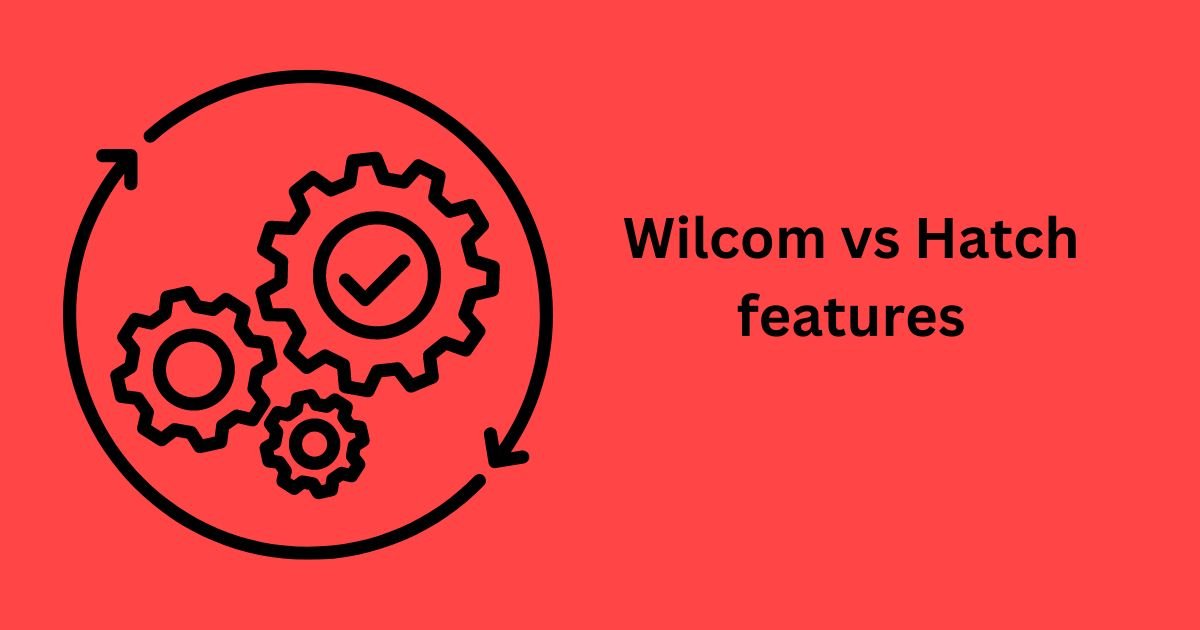
1 thought on “Wilcom vs Hatch features?”